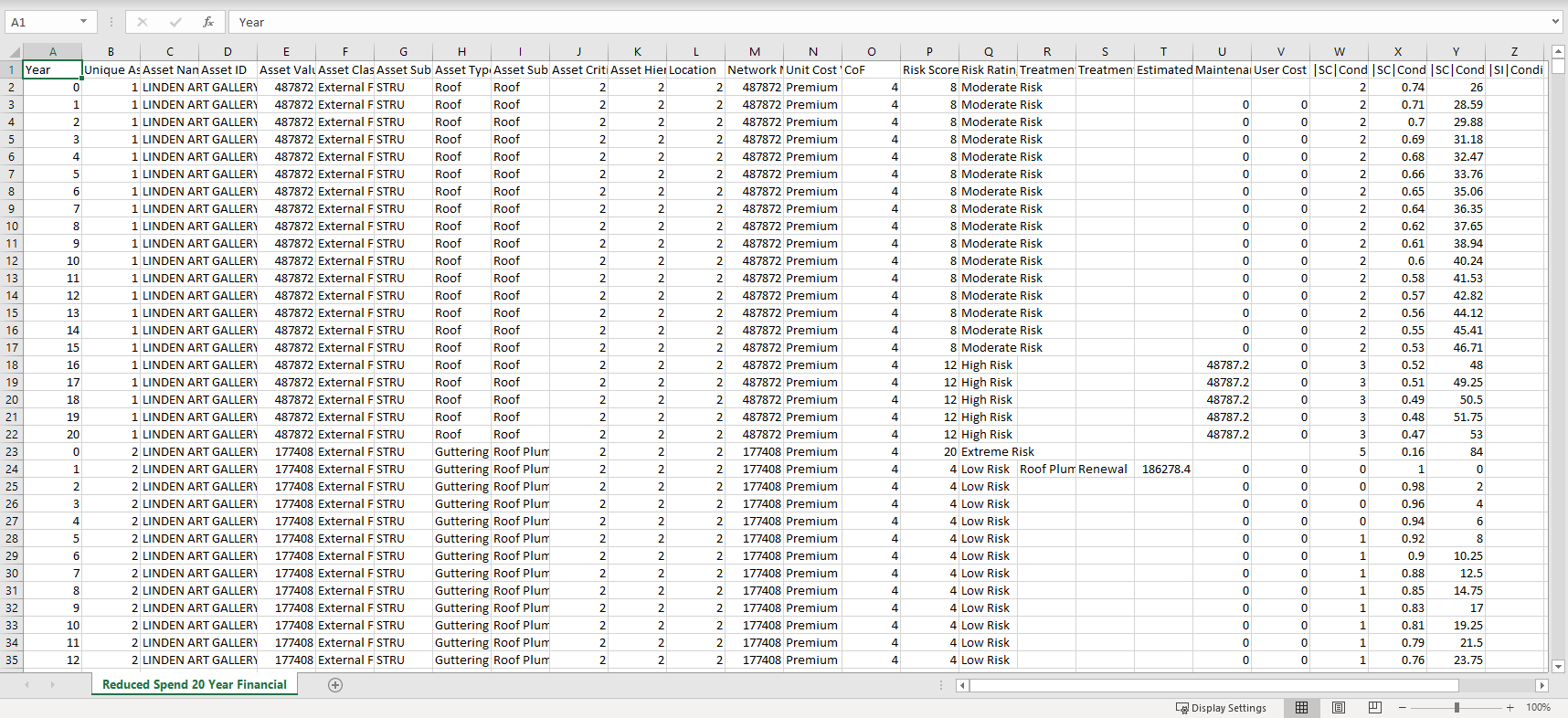Simulation Export
Objective: Learn how to generate a Simulation Export report
The Simulation Export allows users to export simulated data consisting of likely treatments and corresponding costs with intervention years. This report also provides service-level data together with other important data in Microsoft Excel .csv format.
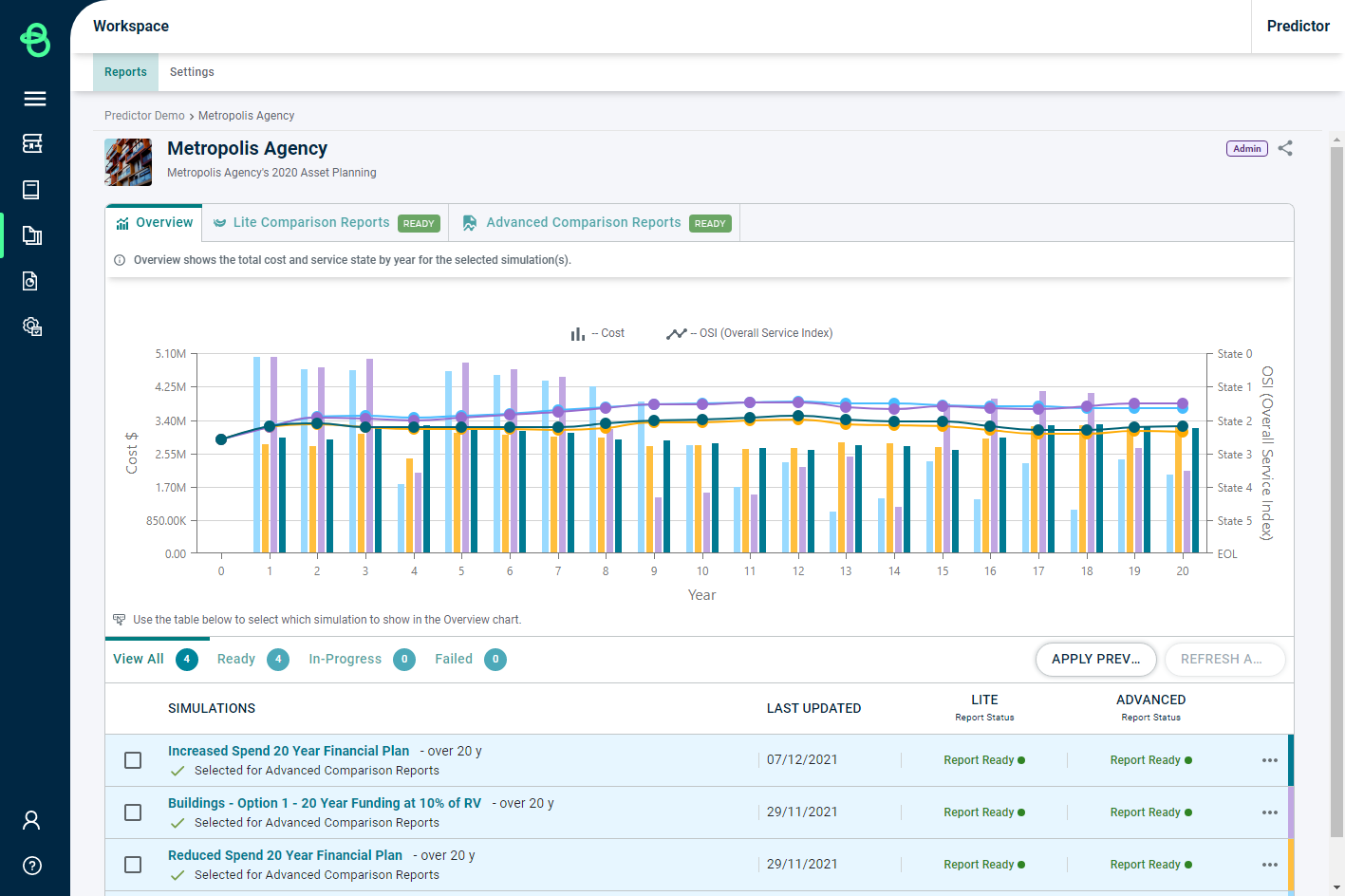
Once the Simulation is loaded, users can click on the 'Simulation Export' button in the Export tab.
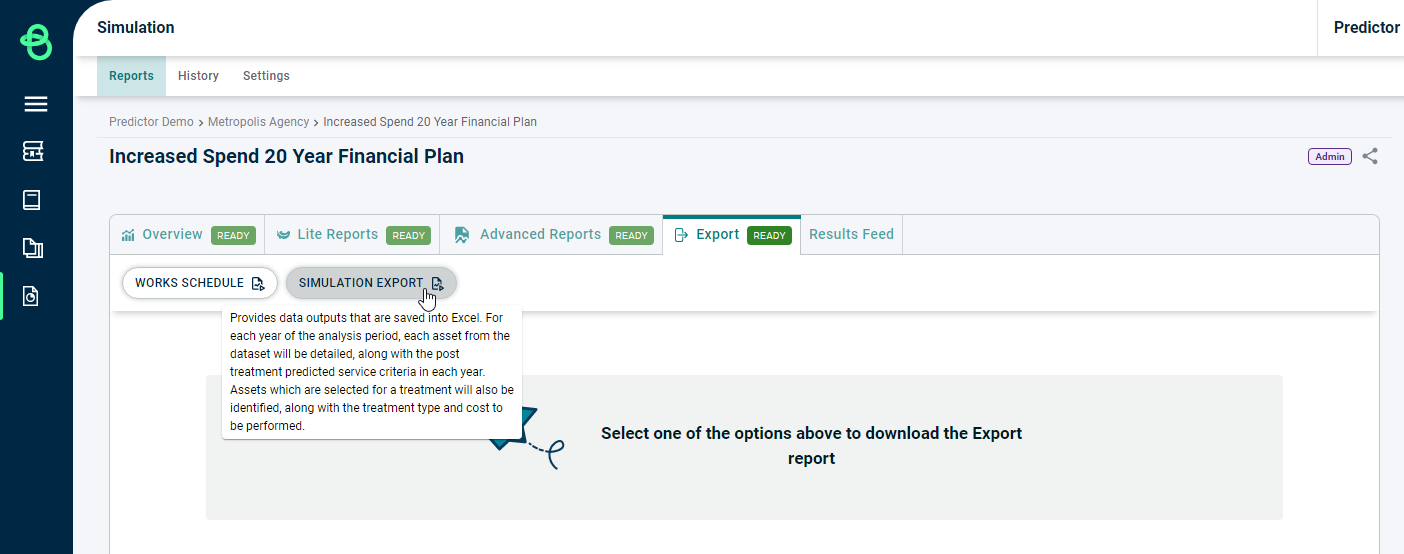
This will open a 'Save As' prompt to download and save the export as a .csv on the user's machine.